To access the "My Activities" page of the SPIDA support site:
- Log in to the support site using your email and password.
- Your name will appear on the login button. Click your name and a dropdown will appear.
- Select "My activities".
All of your submitted requests will be available for you to track their progress. Depending on your permission level, you may be able to view all of your organization's requests, as well.
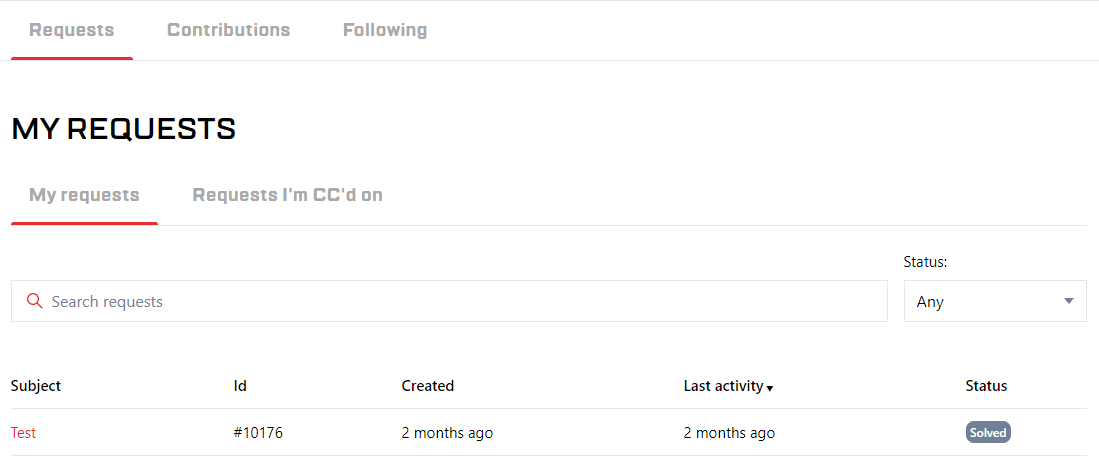
You can click on the ticket title (which was also assigned a ticket number) to add further comments to the request and to see how the SPIDA Support team has responded to your request.